How to Save preset?
To save a preset, click the Save icon on the top right of the main interface.
Once clicked, the save window will appear letting you Name your preset, select user tags
or create a new user tag by clicking the NEW button right next to it, and choose a category
for your preset.
Click Save New to save as a new preset, Overwrite to replace the current preset, or cancel
to exit the save window.
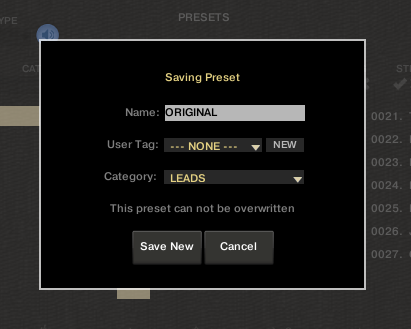
Customer support service by UserEcho
