PRESETS module
PRESET PAGE [FloppyTron & Synthopohone]
Floppytron comes loaded with presets that our team has created to get you started right
out of the box. You can save your own presets into the preset page.
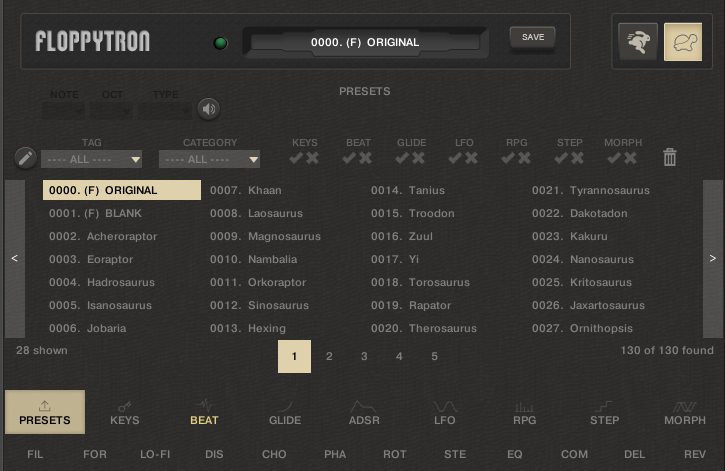
Each preset page holds up to 28 presets and the instrument can have up to 50 pages. A preset is
saved with its own user tag and category and while browsing, you can filter the preset list by selecting one or multiple filters. Select one of the tags and/or categories to narrow your preset list. You can also check the "V"Or "X" buttons beneath the individual parameters (Keys, Glide, LFO, PRG, Step, Morph) to view presets that either feature or don’t feature that parameter.
Customer support service by UserEcho
