KEYSWITCHES module
Sampleso libraries lets you save the state of all its parameters to seven keyswitches.
This flexible keyswitching system essentially lets you have seven completely different
sounds in one preset that you can switch on the fly.
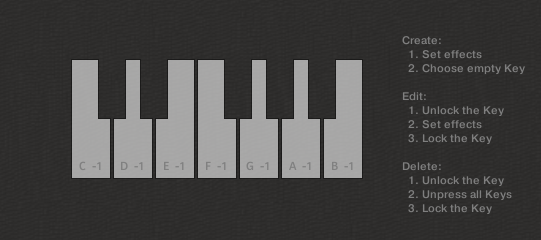
Each keyswitch can be as different or as subtle as you wish, giving you complete control over the interface. The keyswitches are laid out from C -1 to B -1 and can change every parameter in the Beat, Glide, ADSR, LFO, Arpeggio, Step sequencer, Effects Morpher, Filter and various FX.
To create a Keyswitch, change a parameter in one of the sections, then select an empty keysswitch. The FX state is now stored in to the selected keyswitch. To edit a Keyswitch, click on the lock icon underneath the desired keyswitch. You can then change any FX and parameters or turn FX on or off. Click the lock button again to exit edit mode.
To delete a Keyswitch, click the lock icon underneath the desired keyswitch, click on the keyswitch to disable it, and lock the key again. The key will return to be empty.
Customer support service by UserEcho
