LFO module
The Floppytron features two LFOs. Each LFO can modulate the Volume, Panning, Distortion amount, Filter cutoff, and resonance.
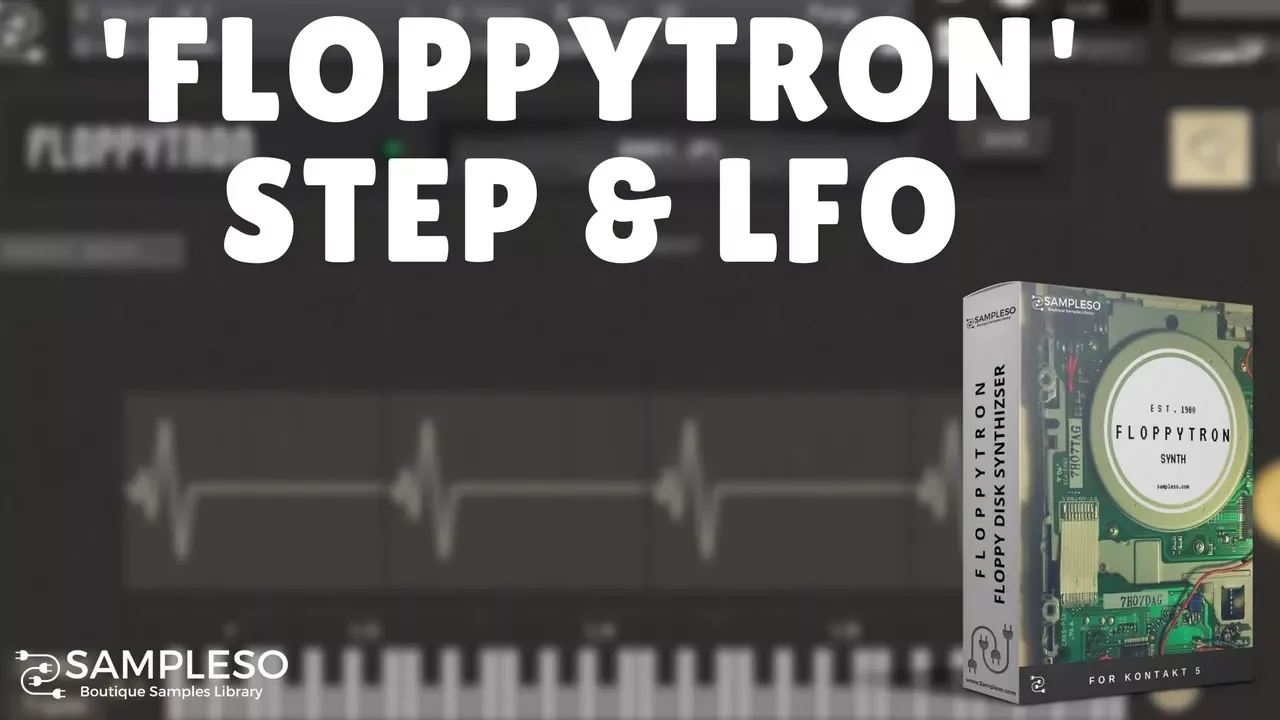

- SPEED - This lets you set the speed of the LFO.
The LFO rate ranges from 1 Bar to 128 of a bar. You can click the X2 button next to the rate list to double the LFO rate. •
- IN/OUT -These three faders let you fade the LFO depth in and out.
Slide the In fader to the right to set the fade in duration. Slide the Out fader to the left to set the fade out duration
- HOLD - Slide the Hold fader to the left to determine how long the LFO will hold before starting to fade out.
- LFO Phase - You can drag the bright area off the LFO shape to change the LFO’s start point.
- VOL - This lets you control how much the LFO will affect the volume.
- PAN - This lets you control how much the LFO will affect the Panning.
- DIST - This lets you control how much the LFO will affect the Distortion amount.
- CUTOFF/RESO - Click the small On/Off button to enable cutoff and resonance modulation for the LFO. The CUTOFF and RESO sliders control the amount of LFO modulation to the cutoff and/or resonance.

You can modulate the Cutoff and Resonance with both LFOs separately or together, resulting in interesting and creative movements.
*When modulating the filter with both LFOs the modulation amount is added together, so it is recommended to use more moderate amounts of modulation. However, feel free to use as extreme settings as you wish. This is true for all other modulation targets (VOL, PAN, and DIST).
Filter Position
- Use the round CUTOFF and RESONANCE dials in the middle of the LFO section to set the filters default values. - You can change the filter type by using the TYPE list. The available filter types are LP - Low-pass filter, BP - Band-pass filter, and HP - High-pass filter.
*Please note that the filter in the LFO section is an independent filter from the Filter in the FX section, and comes before it in the signal chain.
RESET
You can always reset the LFO settings to their default values or to the preset values by selecting one of the features in the RESET LFO list.
*Please note that the LFOs are retriggered with every new note and cannot be synced. To do so please see the MORPH page.
Customer support service by UserEcho
