RPG (Arpeggiator) module
Sampleso features a flexible yet simple to use arpeggio section.
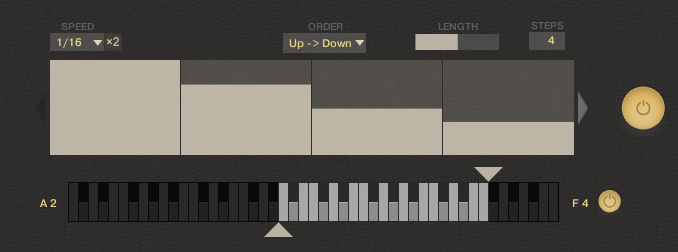
To activate the arpeggiator click the big On/Off button located on the right-hand side.
- SPEED This lets you set the speed of the arpeggiator. The rates range from 1 Bar to 128 of a bar. You can click the X2 button next to the rate list to double the RPG rate.
- LENGTH Drag the length fader to set the note length.
- ORDER You can choose the order in which the arpeggiator plays the notes (Up, Down, Up Down, Down up, Random, and Chord).
- STEPS This lets you determine the length of the RPG sequence between 2-32 steps. Use the up and down arrows to change the number or double click to write it down manually
- RPG SEQ Each step of the RPG sequencer represents the volume of each note. - Use your mouse to draw the desired sequence of the arpeggiator. - If you sequence contains 31 steps or fewer, you can use the right and left arrows to use other parts of the sequence.
- RPG Range
You can drag the two triangles located below and above the keyboard to set the octave range in which the arpeggiator will play. Using ranges instead of octaves lets you create more interesting arpeggios. Use the small On/Off button to turn RPG range on or off. When off the arpeggiator will play only the notes you hold down
*Please note, if GLIDE is on you will not hear its effect before the LENGTH parameter is not on its maximum.
Customer support service by UserEcho
