STEP (Step Sequenser) module
Both, Floppytron and Synthophone, feature two independent step sequencers that much like the LFO section, let you modulate Volume, Pan, Distortion amount, Cuttoff, and Resonance. However, as appose to the LFO, it modulates them using a steps.
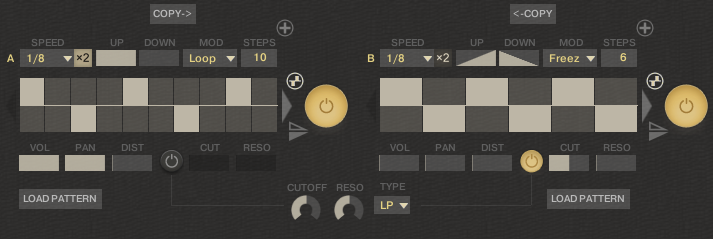
SPEED - This lets you set the speed of the step sequencer. The rates range from 1 Bar to 128 of a bar. You can click the X2 button next to the rate list to double the rate.
STEPS - This lets you determine the length of the sequence between 2-32 steps. Use the up and down arrows to change the number or double click to write it down manually.
UP/DOWN - These three faders let you fade the the attack and release of the individual steps. Essentially, acting as an amp envelope controlling only the attack and decay of each step.
MOD - This lets you choose the way the sequencer behaves.
- Loop - This will loop the sequence.
- Freeze - This will play the sequence once and freeze on the last step.
- 1 Shot - This will play the sequence once and will stop affecting the parameters.
COPY - This lets you copy the sequence pattern to the other step sequencer. (Please note that this will overwrite the existing pattern)
LOAD PATTERN - Use the right and left arrows to move between the two wave banks. Select the desired wave, and press close to go back to the LFO page. - Click the icon to switch between unipolar patterns and bipolar patterns.
The LFO has number of shapes to choose from. Synthophone has 40 and FloppyTron - 48 shapes.
Click the "Load Pattern" button to open the pattern list
Sequence Pattern Menu
After choosing the right pattern, Use the mouse to input values for each of the steps in the sequence pattern. You can enter values one by one or drag across the pattern window to draw multiple values at once.
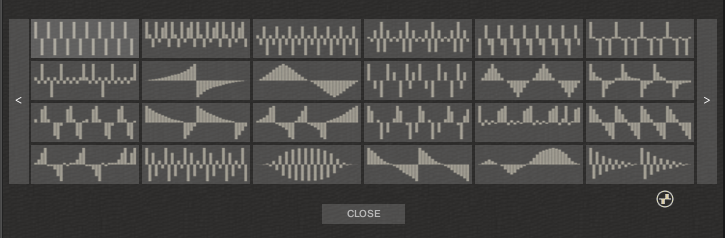
Unipolar/Bipolar
The step sequencer can operate in two modes, Bipolar and Unipolar. While some modulation targets can operate in both modes, some can only operate in unipolar mode. PAN and CUTOFF - can be modulated in both modes VOL, DIST, and Resonance - can be modulated only in unipolar mode. Click the button to switch between the two modes.
*If bipolar mode is enabled in a parameter which do not support it, negative values will act as positive values.
Invert Values
Use the two triangles icon to invert the sequence values. - In bipolar mode, positive values act as negative values and vice versa. - In unipolar mode, the values will invert relative to each other.
*for example: 100% will act as 0%, 25% will act as 75% etc.
Modulation Target :

VOL This lets you control how much the step sequencer will affect the volume.
PAN This lets you control how much the step sequencer will affect the Panning.
DIST This lets you control how much the step sequencer will affect the Distortion amount.
CUT This controls how much the step sequencer will affect the filter cutoff.
RESO This controls how much the step sequencer will affect the filter resonance
*Much like the LFO section, you can have both step sequencers modulate the same values at the same time, create unique and interesting movements.
Customer support service by UserEcho
